Acala DVD 3gp Ripper - Convert DVD movies to mobile 3GP movies freely
Introduction: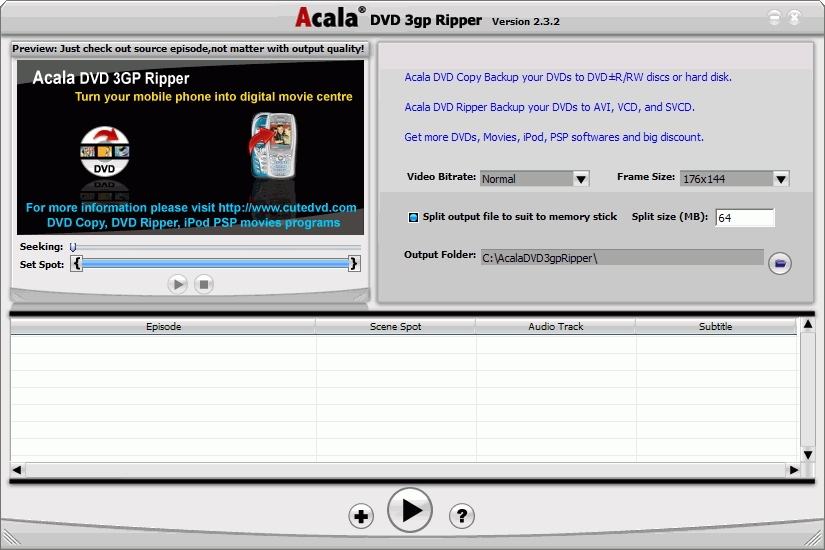
- Acala DVD 3gp Ripper is a professional DVD tool program for converting DVD movies to mobile phone suitable movies and turn mobile phone into a portable movies centre, it design for anyone who wants to enjoy DVD movies on mobile phone.
The build-up enhanced encoder fast convert any copyright protected DVD movies without any flaw and deep compress output min files with high speed and lossless movie quality.
With Acala DVD 3gp Ripper, you are able to convert all favorite DVD movies onto your mobile phone and enjoy them wherever and whenever you want. is it cool? yes! portable digial entertainment ages is coming!
- It is a one-click solution program. You don't need to know any 3gp movie knowledge base. Its preview and edit function make you edit the video easily!
- It's absolutely Free software!
- Intuitive interface make you free and professional.
- Fast convert any copyright protected DVD movies without any flaw!
- Build-up enhanced encoder ensure the output movie quality and high speed to finish task.
- One click profile settings solution and easy customize settings for video size, frame rate, video bitrate(quality), audio bitrate(quality), aspect ratio.
- Subtitle and Audio Track selectable for each episode.
- Set the start position and end position for any episodes to convert.( cut movie clip to convert ).
- Batch convert main movie and any episodes.
- Batch files conversion.
- Preview playback movies and any episodes, the preview playback maybe come up slight audio crawl, it does not matter with the output movie quality, just preview to check out the source episode.
- Automatically Shutdown Computer When ripping done.
- Split the output movie file size to suit to mobile phone memory stick.
- OS Supported:
 Windows All
Windows All
Step 1. Importing source video file:
![]() Click "ADD" button to
open DVD movie from DVD-ROM or from hard disk.
Click "ADD" button to
open DVD movie from DVD-ROM or from hard disk.
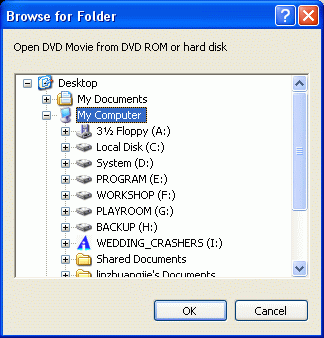
and now you will see file detail in list:

Step 2. Set start position and end position :
After importing the video files, you can preview source files.
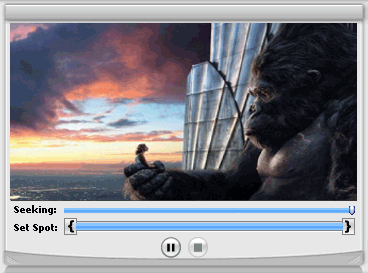
![]()
You can drag the slider to set the begining point and the ending point that you want to convert.
you can press ![]() to preview movie clips, or you can press
to preview movie clips, or you can press ![]() to stop preview.
to stop preview.
Step 3. Edit in file list:
click file detail in list:

and you can press ![]() to add another media file.
to add another media file.
press ![]() to delete media file.
to delete media file.
press ![]() to clear all media file.
to clear all media file.
Step 4. Output Setting:
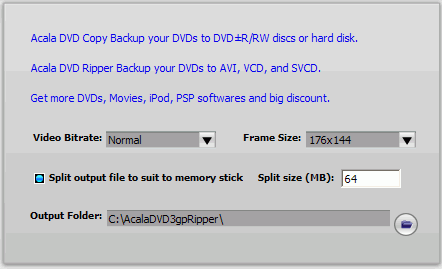
Please select the output video quality level and output video frame size.
If you want to get the memory suitable movie file, please check " Split output file to suit to memory stick" option and specify the split size (unit mega bytes) , ect 64.
Click " ![]() " button to select destination folder, the output iPod video files will be saved on it..
" button to select destination folder, the output iPod video files will be saved on it..
![]()
![]() Recommond: If there are some stasis when playback movies on mobile phone, please reduce the video quality level, this will be fine.
Recommond: If there are some stasis when playback movies on mobile phone, please reduce the video quality level, this will be fine.
Step 5. Start Conversion:
Click  button to start your conversion.
button to start your conversion.
For more information please visit official website: http://www.cutedvd.com
Copyright (c) 2002-2008 Acala Software Inc. All Rights reserved.